Microsoft Teams is a communication and collaboration platform that combines persistent workplace chat, video meetings, file storage (including collaboration on files), and application integration. The service integrates with the company's Office 365 subscription office productivity suite and features extensions that can integrate with non-Microsoft products. Microsoft Teams is a competitor to services such as Slack and is the evolution and upgrade path from Microsoft Skype for Business.
Your Chat-Based Workspace
Microsoft Teams is a chat-based workspace that provides teams with easy access to everything they need in Office 365. It's the hub for teamwork in Office 365—a platform for communication and collaboration, where you can share ideas, celebrate progress and get work done.
Features include file sharing, one-click video meetings, custom team rooms and embedded applications like Word, Excel and PowerPoint. You can also use it to connect with experts from different parts of your organization through Dynamic Groups.
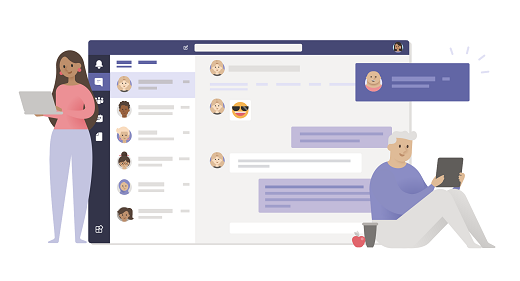
Jump Into Meetings Seamlessly
Microsoft Teams allows you to have informal one-on-one conversations with individuals, or participate in group chats with the entire team. You can also have voice and video calls, share media in meetings, and more.
There are multiple ways to initiate a call:
-
While in a chat, in the upper right corner, click on a Call button.
-
While in a team channel, in the upper right corner, click on the Meet button.
If you have an active meeting and want to add someone who isn't in the meeting, just click on the People button on the top and start typing someone's name to invite them. " Team members can be added at any time; they don't need an invitation.
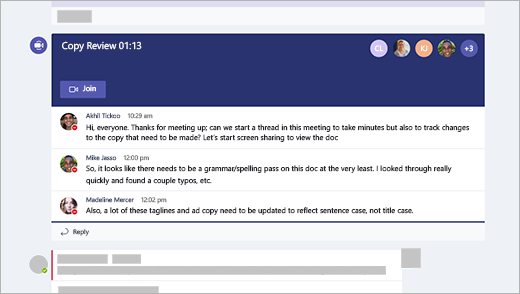
Communicate From Any Device
Microsoft Teams is accessible from any device that has an internet connection and a browser. That means you can hold chats from a desktop, laptop, tablet or mobile phone.
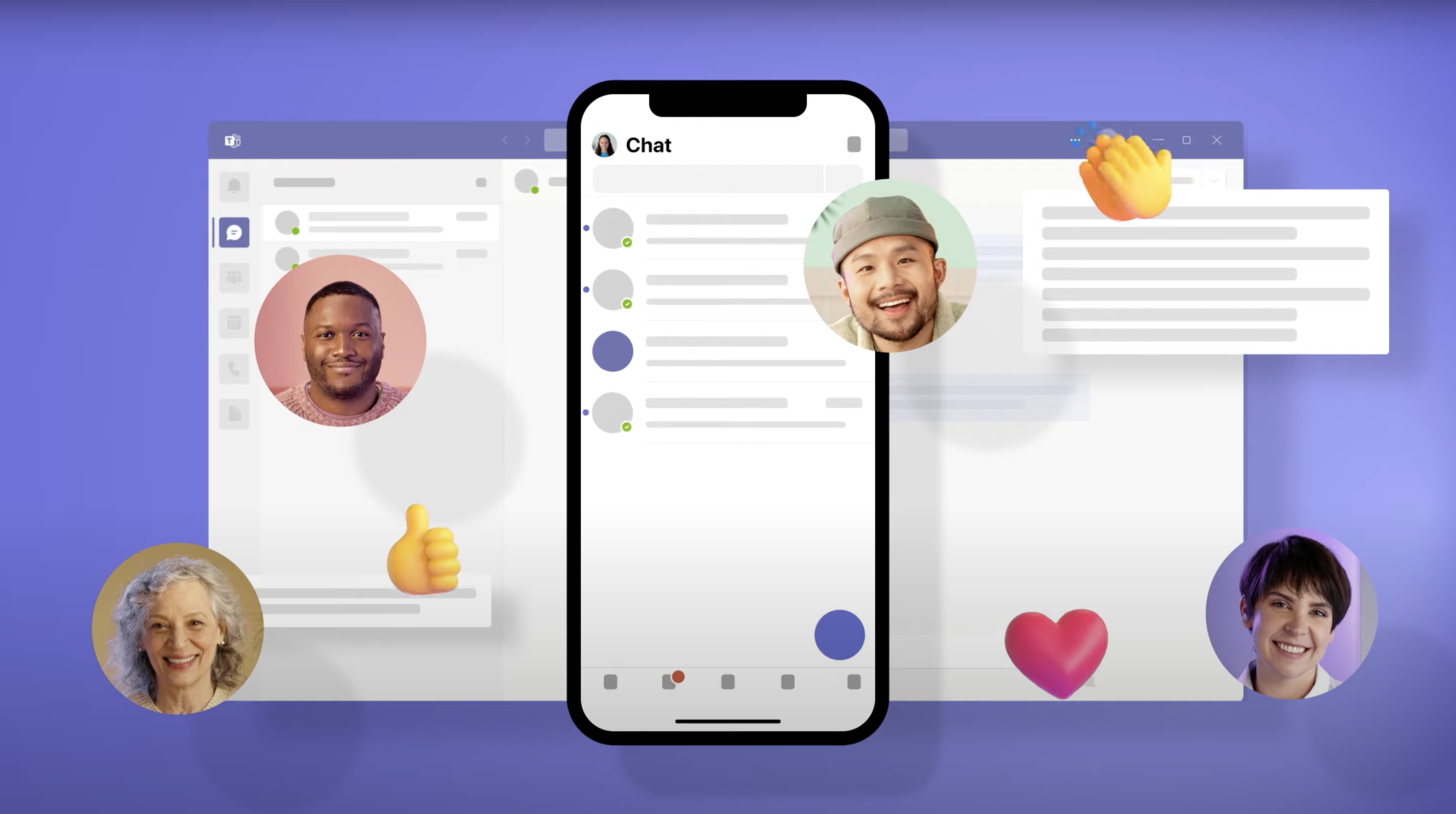
All Applications in One Place
Within Microsoft Teams, you can access your entire Office 365 application suite, including Word, PowerPoint, Excel, Outlook, OneNote and more. This is the single hub for all of your conversations and work with Office 365. You can connect it to any device and location so that you can collaborate with others wherever they are in the world.
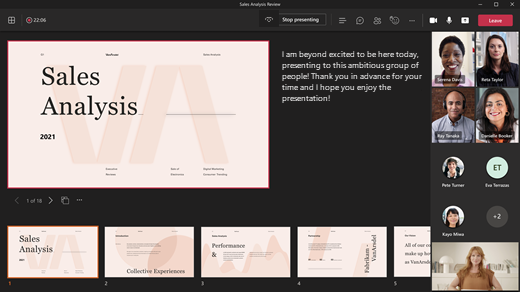
Powerful Search
Microsoft Teams has a powerful search engine that allows you to quickly find information based upon a keyword. The search function is integrated with Azure and SharePoint, allowing you to search for specific messages, people or files. You can also narrow your search by date range, file type, meeting date or channel name. Finally, Teams will display results as separate tabs in the results page alongside files from SharePoint sites and OneDrive folders so you'll always be able to quickly access information relevant to the project at hand!
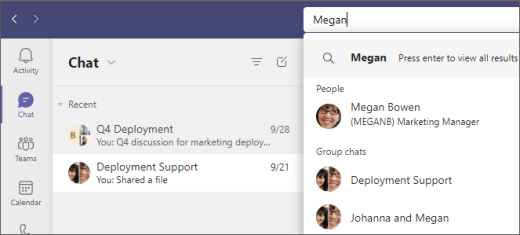
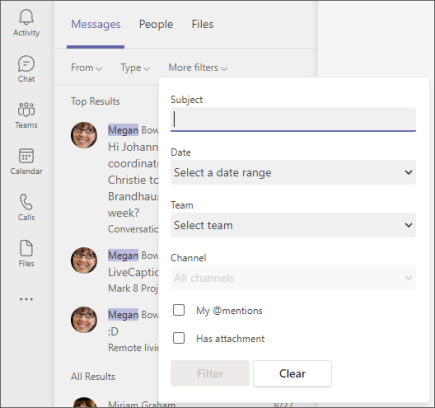
Conclusion
Now that you've gotten a brief introduction to Microsoft Teams and how to use it for remote collaboration, you're ready to start using the platform in your own professional life. Remember, there's no one right way to use this tool—we hope we've given you some ideas about how it works, but now you can customize your workspace and experiment with different features until you find what makes the most sense for your team!

